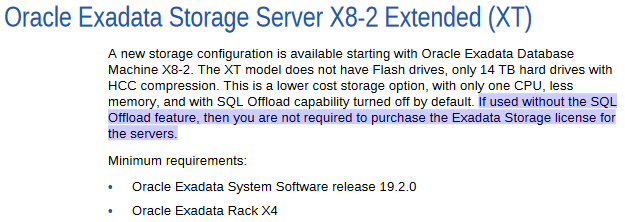Every year Oracle arrives and release new version of Exadata with a plenty of new things. We have the natural evolution from hardware (more memory, more cpu…) and sometimes news features from software side. The point for this post today it is not about the HW and SW things, but something is hidden in the small lines of the new X8.
In the Exadata X8 datasheet it is possible to read about the new Extended (XT) Storage Server. And for me, this was the best thing in the new release. With the new XT you can have, in the same appliance (and for your database usage), one dedicated storage that you can use for some goods and cool things.
Think about, today if you have a huge partitioned table in your database you continue to store, in the same place (sharing the same disks), the partition that you use in almost every transaction and the partition that use one time per month. The same can occurs if you have a DSS database with mix of OLTP and DW loads. Or even mix DEV/TST/PRO databases in the same appliance.
And for Exadata you “waste” features like flash, smart scan, storage server memory and the most important – money – (because the storage server need to be licensed) for this “not used data” too. Until X8 you don’t have what to do, the options to offload this data outside of Exadata are complicate and require some intervention in database side beside that you need to sustain different hardware.
So, why it is more “Efficient”, “Simple”, “Secure”, “Scalable” and “Compatible”? Because in the same appliance you can have, transparently from/for database side and using the same db features (like TDE as example), two storages. You can create one additional diskgroup in the XT storage servers and move your archived data there. Simple like that. Another option, if you use OVM, you can dedicate XT for a DEV/TST vm.
If you read the data sheet, you saw a quickly information about “storage software is optional”. But this is something that need clarification. In the docs about System Overview for 19.2 version (page 284 or here) you can see two interesting things:
As you can see, you still have the Exadata Software installed in XT server, but all the SQLOffload features (like smartscan – storage index I am not sure) will be disabled. By the way, about the Exadata Software, there is no other option, it is required to be there to share the disks thought iDB because basically it is not ODA with “JBOD/NtoN/X” connection between database servers and disks. But as told, it is cropped from offload features BUT you don’t need to pay the expensive storage license for use it.
About the hardware itself, it is the same X8-2L model for HC with just one processor, less memory, no flash and 14TB disks. And you cant upgrade the memory. The XT servers is just for “Flexible Configurations” with at least two XT servers in the config.
So, with the XT server Oracle added new devices for Exadata that increase the available options for database usage, but at same time it is complete transparent and more cheaper. You don’t need to configure fancy things to offload your data outside of Exadata, you use the same sql to read data and continued to have a good response time. Maybe you can use ASM Flex disk groups too with XT to have more flexibility. And if you use the OVM you can dedicate this XT servers for DEV/TST vms too. From maintenance part, you have the same procedure to upgrade the storage software stack.
The bad part from XT, and I believe that will occur, is that some customer will buy one appliance with a lot of XT servers and will complain that “brought Exadata and it is slow”. So, if you are a sales person, please inform correctly the customer about the usage for XT servers.
At the end, if you think about, Exadata it is there in the market since 2010 with SQLOffloading/smartscan/storage index and there is nothing in the market to beat it. Of course that exist hardware that it is more powerful than Exadata. You can have new fancy all flash storage, but if you do full stable scan over 1TB table you still load this amount from storage to database memory; for Exadata the history is different. Remember that Exadata it is not just hardware, it is software too.