From time to time we need to clone/duplicate some databases and we have several ways to do that, most common are duplicate and restore (with a new name) commands. But when using RMAN catalogs we need to take extra care because we can up lose the backups of the entire database because of the wrong way to do that. And this is even more crucial when using ZDLRA.
You need to choose between The Good and The Bad. Because if you choose wrong you will have troubles with The Ugly. The key factor here is the RMAN/ZDLRA catalog, choose wrong and you will automatically add bad data in the internal catalog tables and if you will try to clean, can delete database backups.
In this post, I will show how correctly clone one database when you are using the RMAN/ZDLRA catalog and the reasons for that. I will show the problems and the collateral effects for ZDLRA when you choose the bad way.
The Good
The Good is to use DUPLICATE to clone the database. In a simple way, the duplicate command is easy to use and is fast. You just need to startup the database with the spfile and execute the duplicate. But since we are using the RMAN catalog, some details need to be done correctly, and since we are using ZDLRA, the duplicate will read data from there (and not from the source database).
The first step is to create/restore one spfile from the source database. Here I just made a simple create pfile from spfile:
oracle@orcloel7 ~]$ sqlplus / as sysdba SQL*Plus: Release 19.0.0.0.0 - Production on Tue Nov 17 21:21:59 2020 Version 19.3.0.0.0 Copyright (c) 1982, 2019, Oracle. All rights reserved. Connected to: Oracle Database 19c Enterprise Edition Release 19.0.0.0.0 - Production Version 19.3.0.0.0 SQL> create pfile = '/tmp/pfile.ora' from spfile; File created. SQL> exit Disconnected from Oracle Database 19c Enterprise Edition Release 19.0.0.0.0 - Production Version 19.3.0.0.0 [oracle@orcloel7 ~]$ [oracle@orcloel7 ~]$ cat /tmp/pfile.ora ORCL19C.__data_transfer_cache_size=0 ORCL19C.__db_cache_size=2399141888 ORCL19C.__inmemory_ext_roarea=0 ORCL19C.__inmemory_ext_rwarea=0 ORCL19C.__java_pool_size=50331648 ORCL19C.__large_pool_size=16777216 ORCL19C.__oracle_base='/u01/app/oracle'#ORACLE_BASE set from environment ORCL19C.__pga_aggregate_target=1610612736 ORCL19C.__sga_target=3254779904 ORCL19C.__shared_io_pool_size=134217728 ORCL19C.__shared_pool_size=637534208 ORCL19C.__streams_pool_size=0 ORCL19C.__unified_pga_pool_size=0 *.audit_file_dest='/u01/app/oracle/admin/ORCL19C/adump' *.audit_trail='db' *.compatible='19.0.0' *.control_files='/u01/app/oracle/oradata/ORCL19C/control01.ctl','/u01/app/oracle/oradata/ORCL19C/control02.ctl' *.db_block_size=8192 *.db_create_file_dest='/u01/app/oracle/oradata' *.db_name='ORCL19C' *.db_recovery_file_dest='/u01/app/oracle/oradata' *.db_recovery_file_dest_size=12732m *.diagnostic_dest='/u01/app/oracle' *.dispatchers='(PROTOCOL=TCP) (SERVICE=ORCL19CXDB)' *.enable_pluggable_database=true *.local_listener='LISTENER_ORCL18C' *.log_archive_config='DG_CONFIG=(ORCL19C,ZDLRAS1)' *.log_archive_dest_2='SERVICE="zdlras1-scan:1521/zdlras1:VPCSRC" SYNC NOAFFIRM DB_UNIQUE_NAME=zdlras1 VALID_FOR=(ONLINE_LOGFILE,ALL_ROLES)' *.log_archive_dest_state_2='DEFER' *.nls_language='AMERICAN' *.nls_territory='AMERICA' *.open_cursors=300 *.pga_aggregate_target=1536m *.processes=300 *.redo_transport_user='VPCSRC' *.remote_login_passwordfile='EXCLUSIVE' *.sga_max_size=4096m *.sga_target=3096m *.undo_tablespace='UNDOTBS1' [oracle@orcloel7 ~]$
And if I connect to RMAN catalog, I can see that exists only one database registered with this name:
[oracle@orcloel7 ~]$ rman target=/ catalog=vpcbronze/vpcbronze@zdlras1-scan:1521/zdlras1 Recovery Manager: Release 19.0.0.0.0 - Production on Tue Nov 17 21:35:12 2020 Version 19.3.0.0.0 Copyright (c) 1982, 2019, Oracle and/or its affiliates. All rights reserved. connected to target database: ORCL19C (DBID=1487680695) connected to recovery catalog database RMAN> list db_unique_name of database ORCL19C; List of Databases DB Key DB Name DB ID Database Role Db_unique_name ------- ------- ----------------- --------------- ------------------ 15917 ORCL19C 1487680695 PRIMARY ORCL19C RMAN> exit Recovery Manager complete. [oracle@orcloel7 ~]$
For the pfile, you can see that is a simple file without fancy parameters. And next, I copy to a new name and edited some parameters removing the pointers from the old database name (ORCL19C) and redirecting to the new database name (DBCLON).
[oracle@orcloel7 ~]$ [oracle@orcloel7 ~]$ cp /tmp/pfile.ora /tmp/DBCLON-pfile.ora [oracle@orcloel7 ~]$ [oracle@orcloel7 ~]$ vi /tmp/DBCLON-pfile.ora [oracle@orcloel7 ~]$ [oracle@orcloel7 ~]$ cat /tmp/DBCLON-pfile.ora *.audit_file_dest='/u01/app/oracle/admin/DBCLON/adump' *.audit_trail='db' *.compatible='19.0.0' *.control_files='/u01/app/oracle/oradata/DBCLON/control01.ctl','/u01/app/oracle/oradata/DBCLON/control02.ctl' *.db_block_size=8192 *.db_create_file_dest='/u01/app/oracle/oradata' *.db_name='DBCLON' *.db_recovery_file_dest='/u01/app/oracle/oradata' *.db_recovery_file_dest_size=12732m *.diagnostic_dest='/u01/app/oracle' *.dispatchers='(PROTOCOL=TCP) (SERVICE=DBCLONXDB)' *.enable_pluggable_database=true *.local_listener='LISTENER_ORCL18C' *.nls_language='AMERICAN' *.nls_territory='AMERICA' *.open_cursors=300 *.pga_aggregate_target=1536m *.processes=300 *.redo_transport_user='VPCSRC' *.remote_login_passwordfile='EXCLUSIVE' *.sga_max_size=4096m *.sga_target=3096m *.undo_tablespace='UNDOTBS1' [oracle@orcloel7 ~]$ [oracle@orcloel7 ~]$ [oracle@orcloel7 ~]$ mkdir /u01/app/oracle/admin/DBCLON/adump -p [oracle@orcloel7 ~]$
The most important part is the db_name parameter that I changed to DBCLON. After this change at pfile I started the instance in nomount state:
[oracle@orcloel7 ~]$ export ORACLE_SID=DBCLON [oracle@orcloel7 ~]$ [oracle@orcloel7 ~]$ [oracle@orcloel7 ~]$ sqlplus / as sysdba SQL*Plus: Release 19.0.0.0.0 - Production on Sun Nov 22 10:30:29 2020 Version 19.3.0.0.0 Copyright (c) 1982, 2019, Oracle. All rights reserved. Connected to an idle instance. SQL> startup nomount pfile = '/tmp/DBCLON-pfile.ora'; ORACLE instance started. Total System Global Area 4294963960 bytes Fixed Size 9143032 bytes Variable Size 1694498816 bytes Database Buffers 2583691264 bytes Redo Buffers 7630848 bytes SQL> exit Disconnected from Oracle Database 19c Enterprise Edition Release 19.0.0.0.0 - Production Version 19.3.0.0.0 [oracle@orcloel7 ~]$
Now, I can use the RMAN to do the duplicate. First, check that the auxiliary is local DBCLON connection with “connect auxiliary /”, and one catalog connection with “connect catalog vpcbronze/vpcbronze@zdlras1-scan:1521/zdlras1”:
[oracle@orcloel7 ~]$ rman Recovery Manager: Release 19.0.0.0.0 - Production on Sun Nov 22 10:31:00 2020 Version 19.3.0.0.0 Copyright (c) 1982, 2019, Oracle and/or its affiliates. All rights reserved. RMAN> RMAN> connect auxiliary / connected to auxiliary database: DBCLON (not mounted) RMAN> connect catalog vpcbronze/vpcbronze@zdlras1-scan:1521/zdlras1 connected to recovery catalog database RMAN>
After that, I executed a simple duplicate where I specified that I want to duplicate ORCL19C to DBCLON. The output below is cropped, but the full output can see here in this file (Example-Full-Duplicate-Database-ZDLRA). The important here is the auxiliary channel allocation pointing to ZDLRA (and this is crucial, explained later):
RMAN> run{
2> allocate auxiliary channel RA1 DEVICE TYPE 'SBT_TAPE' PARMS "SBT_LIBRARY=/u01/app/oracle/product/19.3.0.0/dbhome_1/lib/libra.so, ENV=(RA_WALLET='location=file:/u01/app/oracle/product/19.3.0.0/dbhome_1/dbs/ra_wallet CREDENTIAL_ALIAS=zdlras1-scan:1521/zdlras1:VPCBRONZE')";
3> duplicate database ORCL19C to DBCLON NOFILENAMECHECK;
4> }
allocated channel: RA1
channel RA1: SID=38 device type=SBT_TAPE
channel RA1: RA Library (ZDLRAS1) SID=B4AFD129EAE2193DE053010310ACDCD0
Starting Duplicate Db at 22/11/2020 10:36:50
contents of Memory Script:
{
sql clone "create spfile from memory";
}
executing Memory Script
...
...
input datafile copy RECID=7 STAMP=1057142666 file name=/u01/app/oracle/oradata/DBCLON/89CCF7B8BDCC0C30E053010310ACD002/datafile/o1_mf_undotbs1_hvndn5kd_.dbf
datafile 12 switched to datafile copy
input datafile copy RECID=8 STAMP=1057142666 file name=/u01/app/oracle/oradata/DBCLON/89CCF7B8BDCC0C30E053010310ACD002/datafile/o1_mf_users_hvndpbc9_.dbf
contents of Memory Script:
{
Alter clone database open resetlogs;
}
executing Memory Script
database opened
contents of Memory Script:
{
sql clone "alter pluggable database all open";
}
executing Memory Script
sql statement: alter pluggable database all open
Cannot remove created server parameter file
Finished Duplicate Db at 22/11/2020 10:44:37
RMAN>
RMAN> exit
Recovery Manager complete.
[oracle@orcloel7 ~]$
After the duplicate, you have the new database DBCLON with the last scn of ORCL19C that is registered at ZDLRA. And the most important is that if connect to the RMAN catalog, there is only one database registered with this DBID:
[oracle@orcloel7 ~]$ rman target=/ catalog=vpcbronze/vpcbronze@zdlras1-scan:1521/zdlras1 Recovery Manager: Release 19.0.0.0.0 - Production on Sun Nov 22 10:46:25 2020 Version 19.3.0.0.0 Copyright (c) 1982, 2019, Oracle and/or its affiliates. All rights reserved. connected to target database: ORCL19C (DBID=1487680695) connected to recovery catalog database RMAN> list db_unique_name of database ORCL19C; List of Databases DB Key DB Name DB ID Database Role Db_unique_name ------- ------- ----------------- --------------- ------------------ 19283 ORCL19C 1487680695 PRIMARY ORCL19C RMAN> exit Recovery Manager complete. [oracle@orcloel7 ~]$
So, as you can above, The Good is using the duplicate command. We have not registered the double database inside of RMAN/ZDLRA catalog because the duplicate command + auxiliary channel never upload/insert new database data inside the tables. Auxiliary channels never upload data to RMAN/ZDLRA catalog.
The Bad
The Bad is using RESTORE. The process is more complex to do but can also insert bad data inside of the RMAN/ZDLRA catalog tables and lead you to The Ugly.
First, remember that inside of the catalog we still have just a database registered with the DBID of t ORCL19c. The process starts with the same pfile that I generated from ORCL19C (source database), and now I created a new spfile and changed some parameters. The most important here is that db_name remains ORCL19C, and the db_unique_name point to the new name DBREST:
[oracle@orcloel7 ~]$ [oracle@orcloel7 ~]$ rman target=/ catalog=vpcbronze/vpcbronze@zdlras1-scan:1521/zdlras1 Recovery Manager: Release 19.0.0.0.0 - Production on Sun Nov 22 10:56:46 2020 Version 19.3.0.0.0 Copyright (c) 1982, 2019, Oracle and/or its affiliates. All rights reserved. connected to target database: ORCL19C (DBID=1487680695) connected to recovery catalog database RMAN> list db_unique_name of database ORCL19C; List of Databases DB Key DB Name DB ID Database Role Db_unique_name ------- ------- ----------------- --------------- ------------------ 19283 ORCL19C 1487680695 PRIMARY ORCL19C RMAN> exit Recovery Manager complete. [oracle@orcloel7 ~]$ [oracle@orcloel7 ~]$ cp /tmp/pfile.ora /tmp/DBREST-pfile.ora [oracle@orcloel7 ~]$ [oracle@orcloel7 ~]$ [oracle@orcloel7 ~]$ vi /tmp/DBREST-pfile.ora [oracle@orcloel7 ~]$ [oracle@orcloel7 ~]$ [oracle@orcloel7 ~]$ cat /tmp/DBREST-pfile.ora *.audit_file_dest='/u01/app/oracle/admin/DBREST/adump' *.audit_trail='db' *.compatible='19.0.0' *.control_files='/u01/app/oracle/oradata/DBREST/control01.ctl','/u01/app/oracle/oradata/DBREST/control02.ctl' *.db_block_size=8192 *.db_create_file_dest='/u01/app/oracle/oradata' *.db_name='ORCL19C' *.db_unique_name='DBREST' *.db_recovery_file_dest='/u01/app/oracle/oradata' *.db_recovery_file_dest_size=12732m *.diagnostic_dest='/u01/app/oracle' *.dispatchers='(PROTOCOL=TCP) (SERVICE=DBRESTXDB)' *.enable_pluggable_database=true *.local_listener='LISTENER_ORCL18C' *.nls_language='AMERICAN' *.nls_territory='AMERICA' *.open_cursors=300 *.pga_aggregate_target=1536m *.processes=300 *.redo_transport_user='VPCSRC' *.remote_login_passwordfile='EXCLUSIVE' *.sga_max_size=4096m *.sga_target=3096m *.undo_tablespace='UNDOTBS1' [oracle@orcloel7 ~]$ [oracle@orcloel7 ~]$ mkdir -p /u01/app/oracle/admin/DBREST/adump [oracle@orcloel7 ~]$ [oracle@orcloel7 ~]$ mkdir /u01/app/oracle/oradata/DBREST/ [oracle@orcloel7 ~]$
After that I started the database in nomount state:
[oracle@orcloel7 ~]$ sqlplus / as sysdba SQL*Plus: Release 19.0.0.0.0 - Production on Sun Nov 22 11:22:54 2020 Version 19.3.0.0.0 Copyright (c) 1982, 2019, Oracle. All rights reserved. Connected to an idle instance. SQL> startup nomount pfile = '/tmp/DBREST-pfile.ora'; ORACLE instance started. Total System Global Area 4294963960 bytes Fixed Size 9143032 bytes Variable Size 1694498816 bytes Database Buffers 2583691264 bytes Redo Buffers 7630848 bytes SQL> exit Disconnected from Oracle Database 19c Enterprise Edition Release 19.0.0.0.0 - Production Version 19.3.0.0.0 [oracle@orcloel7 ~]$
Since we started the database and still using the db_name parameter with the original on, we need to connect the RMAN catalog to restore the controlfile. Check that the connection is done with “target /” and the report says that we are connected at target database ORCL19C.
[oracle@orcloel7 ~]$ rman target=/ catalog=vpcbronze/vpcbronze@zdlras1-scan:1521/zdlras1 Recovery Manager: Release 19.0.0.0.0 - Production on Sun Nov 22 16:05:23 2020 Version 19.3.0.0.0 Copyright (c) 1982, 2019, Oracle and/or its affiliates. All rights reserved. connected to target database: ORCL19C (not mounted) connected to recovery catalog database RMAN>
After that we can check the last backup of controlfile and retore it:
RMAN> set dbid=1487680695;
executing command: SET DBID
database name is "ORCL19C" and DBID is 1487680695
RMAN>
RMAN> list backup of controlfile completed after "sysdate - 1";
List of Backup Sets
===================
BS Key Type LV Size Device Type Elapsed Time Completion Time
------- ---- -- ---------- ----------- ------------ -------------------
21238 Full 18.50M SBT_TAPE 00:00:01 22/11/2020 09:51:06
BP Key: 21239 Status: AVAILABLE Compressed: NO Tag: TAG20201122T095105
Handle: c-1487680695-20201122-00 Media: Recovery Appliance (ZDLRAS1)
Control File Included: Ckp SCN: 2824319 Ckp time: 22/11/2020 09:51:05
BS Key Type LV Size Device Type Elapsed Time Completion Time
------- ---- -- ---------- ----------- ------------ -------------------
21338 Full 18.50M SBT_TAPE 00:00:02 22/11/2020 10:34:15
BP Key: 21339 Status: AVAILABLE Compressed: NO Tag: TAG20201122T103413
Handle: c-1487680695-20201122-01 Media: Recovery Appliance (ZDLRAS1)
Control File Included: Ckp SCN: 2832107 Ckp time: 22/11/2020 10:32:57
RMAN> run{
2> ALLOCATE CHANNEL RA1 DEVICE TYPE 'SBT_TAPE' PARMS "SBT_LIBRARY=/u01/app/oracle/product/19.3.0.0/dbhome_1/lib/libra.so, ENV=(RA_WALLET='location=file:/u01/app/oracle/product/19.3.0.0/dbhome_1/dbs/ra_wallet CREDENTIAL_ALIAS=zdlras1-scan:1521/zdlras1:VPCBRONZE')";
3> restore controlfile from 'c-1487680695-20201122-01';
4> release channel RA1;
5> }
allocated channel: RA1
channel RA1: SID=34 device type=SBT_TAPE
channel RA1: RA Library (ZDLRAS1) SID=B4B46BA594766AFBE053010310AC8517
Starting restore at 22/11/2020 16:06:23
channel RA1: restoring control file
channel RA1: restore complete, elapsed time: 00:00:04
output file name=/u01/app/oracle/oradata/DBREST/control01.ctl
output file name=/u01/app/oracle/oradata/DBREST/control02.ctl
Finished restore at 22/11/2020 16:06:27
released channel: RA1
RMAN> alter database mount;
Statement processed
RMAN>
Until now we have the instance DBREST running, but this instance remains in the database ORCL19C due to the db_name parameter used at pfile that was used to start. This is needed because the process to do the clone using restore we rename later the database with “nid” (later when we finish the process). But I will not reach there, the point here is to show the problems to use the restore.
If you check above, the last command was the “alter database mount”, and this triggers The Bad because at this moment the DBREST database will be registered inside of RMAN/ZDLRA catalog tables. Look below if we connect with the target database ORCL19C at RMAN and try to list of databases:
[oracle@orcloel7 ~]$ export ORACLE_SID=ORCL19C [oracle@orcloel7 ~]$ rman target=/ catalog=vpcbronze/vpcbronze@zdlras1-scan:1521/zdlras1 Recovery Manager: Release 19.0.0.0.0 - Production on Sun Nov 22 16:19:14 2020 Version 19.3.0.0.0 Copyright (c) 1982, 2019, Oracle and/or its affiliates. All rights reserved. connected to target database: ORCL19C (DBID=1487680695) connected to recovery catalog database RMAN> list db_unique_name of database ORCL19C; starting full resync of recovery catalog full resync complete List of Databases DB Key DB Name DB ID Database Role Db_unique_name ------- ------- ----------------- --------------- ------------------ 19283 ORCL19C 1487680695 PRIMARY ORCL19C 19283 ORCL19C 1487680695 STANDBY DBREST RMAN>
As you can see, the DBREST was registered as a standby database of the ORCL19C. And this occurred because the process to clone a database with the restore command uses the db_name as ORCL19C at pfile to startup the database. And if we look inside of RMAN/ZDLRA catalog tables, we can see that a new line was inserted at ra_database_synonym:
SQL> select DB_UNIQUE_NAME, DBID from ra_database_synonym;
DB_UNIQUE_NAME DBID
-------------------- ----------
ORCL19C 1487680695
DBREST 1487680695
SQL> select db_key, name from rc_database;
DB_KEY NAME
---------- --------
19283 ORCL19C
SQL> select db_key, DB_UNIQUE_NAME from ra_database;
DB_KEY DB_UNIQUE_NAME
---------- --------------------
19283 ORCL19C
SQL>
This was caused by the normal way as the restore is done since internally uses the dbms_rcvman.setDatabase and other internal functions to register data at catalog. You can debug the rman and check the difference between the logs in the two options.
The Ugly
The Ugly is a collateral effect of The Bad because there is no official way to clean this bad data inside of RMAN/ZDLRA tables (I will not cover the unofficial one here). And if you try to delete this DBREST database, this will vanish the ORCL19C because they have the same DBID internally.
So, if you try to delete the DBREST with the normal dbms_ra.delete_db:
SQL> BEGIN 2 DBMS_RA.DELETE_DB ( 3 db_unique_name => 'DBREST' 4 ); 5 END; 6 / PL/SQL procedure successfully completed. SQL>
This will happens:
SQL> select TASK_ID, TASK_TYPE, STATE, WAITING_ON, DB_KEY, DB_UNIQUE_NAME, CREATION_TIME, ERROR_COUNT, INTERRUPT_COUNT, BP_KEY,BS_KEY,DF_KEY,VB_KEY from rasys.ra_task where archived = 'N' order by 5,2,7,10,11,12,13;
TASK_ID TASK_TYPE STATE WAITING_ON DB_KEY DB_UNIQUE_NAME CREATION_TIME ERROR_COUNT INTERRUPT_COUNT BP_KEY BS_KEY DF_KEY VB_KEY
---------- ------------------------------ ------------------------- ---------- ---------- ------------------------------ ----------------------------------- ----------- --------------- ---------- ---------- ---------- ----------
30566 DELETE_DB RUNNING 19283 ORCL19C 22-NOV-20 04.51.18.659540 PM +01:00 0 0
SQL>
As you can see, the database ORCL19C will be deleted as well. And as I explained before, this occurs because both databases will have the same DBID when using the RESTORE. For some period of time, they are basically the same when accessing data from the RMAN catalog. This is ugly, very ugly.
So, avoid use RESTORE to clone/duplicate your databases when using ZDLRA. Is safe for you, for your sanity, and for your job.
Disclaimer: “The postings on this site are my own and don’t necessarily represent my actual employer positions, strategies or opinions. The information here was edited to be useful for general purpose, specific data and identifications were removed to allow reach the generic audience and to be useful for the community. Post protected by copyright.”

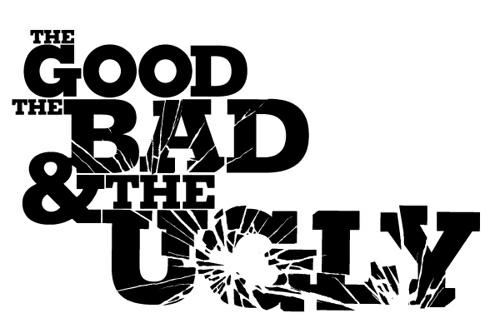
Hi Fernando,
For me one thing wasn’t clear…This is just a ugly information or you have a Backup Issue that has to repair ?
Good article, congrats!!!
Hi,
The point is that if you use RESTORE to duplicate/clone your database you add bad information to RMAN Catalog. Two databases became registered with the same DBID inside of the catalog (and ZDLRA tables).
And if you try to clean this bad database name, it deletes the other database too because has the same DBID. Thi sis the ugly part.
There is no problem/backup issue. Is this understand the right command to do what. RESTORe is to restore the database. DUPLICATE you clone/duplicate the database with another name.
You’re welcome for the comment and feedback.
Hello Fernando,
Sometimes, duplicate does not work and the only solution is to use restore.
An example: my production database is backed up every day at 08:00am on ZDLRA. Sometimes I need to refresh another environment, but at a different time (say 11:30am). So I add a “set until time 11:30” in my duplicate command.
Now, if a datafile has been added on a tablespace of my production database between 08:00am and 11:30am, RMAN will indicate that it will skip this datafile and the rest of the tablespace during the duplicate, even if the archived logs containing the “add datafile” order is present on the ZDLRA.
With restore, you can bypass this limitation.
I have been looking for a long time for a solution not to have a reference to the restored database in the “ra_database_synonym” view, and I finally found it.
You can use the “unregister db_unique_name” RMAN command (ref: https://docs.oracle.com/database/121/RCMRF/rcmsynta2023.htm#RCMRF191)
From the source database, not the one restored:
$ rman target / catalog=vpcbronze/vpcbronze@zdlras1-scan:1521/zdlras1
RMAN> resync catalog;
RMAN> unregister db_unique_name DBREST;
Thanks for all your very interesting article!
Antoine
Thanks.
Yes, but I do not like to use the “unregister” when connected to ZDLRA catalog. If I remember, it is not allowed to use at ZDLRA the unregister.
Hello Fernando, thanks for continuous blogs, videos & workshop, you have been sharing on different Oracle Engineered systems, especially depth & really hands-on notes.
we have 160 TB Oracle database running on Oracle Exadata X7 machine and also using ZDLRA appliance as part of our backup & DR strategy, we have recently getting more requirements to perform clone of this database for few time bound projects, Can you provide any recommendations to speed-up our clone process using ZDLRA, it will be great help.
thanks in advance.
I copy/paste the same reply that I made to your tweet (we never know what can happen on tweeter nowadays):
Hi, please provide more details. You say “speedup” but did you tested already?
How did you call the backup command? You database I/O system not overloaded? Please DM to discuss more.
And check the ZDLRA pdf for backup best practices, and try to use section size and multiple channels.
It was awesome! Currently we have deployed ZDLRA and protected many prod dbs. I have read mostly of the article that you have publish them for RA; I am currently pursing an article for rebuilding standby/Data Guard using ZDLRA after ASM disk groups corruption?
I did see one artical on duplicate : RMAN Duplicate For Standby Using ZDLRA Backups (Doc ID 2642354.1); however, i am more interesting to rebuild standby having connecting ZDLRA Metadata, using backup and rebuilt the standby.
Hi,
To reconstruct (after a complete drop/loss of diskgroup) you can use the “Good” solution from the post. It is exactly what you need to do.
1 – You just start the stb with the standby spfile (in nomount). If you don’t have you can copy from primary and just change the parameter for DG
2 – Connect at rman locally as auxiliary
3 – Connect at catalog to the zdlra that protects your primary database.
4 – Duplicate the database
Following that, you will rebuild/create the new standby database using only the information/metadata from the zdlra. If you look, you don’t connect to your primary database. You connect at the zdlra that protects your primary database and used the metadata from that zdlra.
If it is not what you need, please clarify that I try to help.
Yes, what you said that is what I am pursuing. Basically, when something happened to STBY and you were not able to mount the stdby. Example, ASM disk group corruption, incarnation issue when you flashbackup primary using GRP but standby failed to flashback auto, 18c-19c which encounter with diff incarnation. So pursuing a best approached to stand up the standby avoiding primary database probing using ACTICE DUPLICATE or network service. Since ZDLRA in place, i thought duplicate would be a best option or restore and recover standby database using zdlra standby backup will do too; however, i don’t know the pros and cons here and there? Or if you need restore and recover the prod primay database based on SLA what action can be taken in 19c standby?
1. Is it rebuild standby requires? and yes then what would be the best approached under SLA?
2. does standby require to rebuild when primary full restore and recovery happened or standby should pick up and match with SCN with primary?
Accordingly 18c,19c i believe nothing need to be done to standby eventhough primary full restored and recovered unless standby failed to sync.
So, looking for good or close artical based on my test case.
-Ashish
Hi,
Thanks for this post it has helped me a lot. What is the best way to restore a VLDB from ZDLRA? I was trying duplicated using multiple instance but I got several errors and I had tried duplicate only in one instance. It worked but the restore took almost 30 hours and that’s not doable for the company. Is there another way?
Thanks.
Hello,
Sorry about the long delay top reply. Got comments system with one error that block the reply.
If you need to duplicate one VLDB, I prefer the duplicate because you can use multiple channels and so on. And if you made your backup with section size, each channel will pick up one part of you backupset (will be backuppiece)
Besides that, will prevent that some register occurs inside catalog (like two different databases linked to same dbid).
If you need to do a complete restore, the rman restore is the best approach.
Hope that it helps.
Fernando Simon
Dear Simon !
I confused about how to restore database from tape , i use HP MSL2024 LTO-7 , hypothesis i want to restore point in time back 2020 ( i have barcode tape)
Thank for help !
Hi,
They was made using ZDLRA? And after cloned to tapes by ZDLRA jobs? The tapes are attached directly to ZDLRA?
If yes, they are still inside the recovery window, and still listed inside of the RMAN catalog (when you connect at rman and do list backup)? So, yes, you can restore.
You can catalog the tapes again, there is one procedure to do that. You can open the SR to have the right commands.
If you made the move from ZDLRA to tapes using ZDLRA clone jobs, probably you use OSB to do that (ZDLRA uses it to do this). So, you can use OSB to read the tapes directly save the files at some filesystem, and restore it.
Hope that it helps.
Best regards.
Fernando Simon