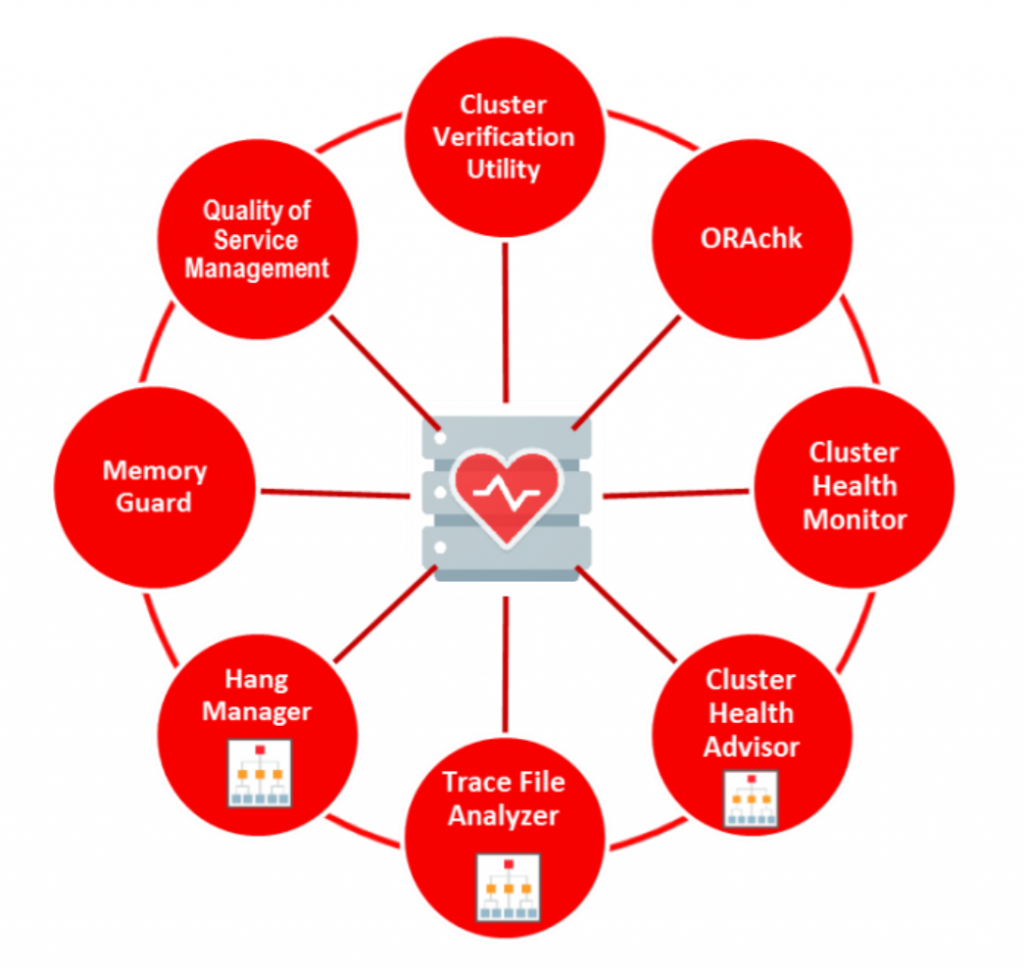Recently I made an Exadata stack upgrade/update to the last 19.2 version (19.2.7.0.0.191012) and I upgraded the GI from 18c to 19c (last 19c version – 19.5.0.0.191015) and after that, TFA does not work.
Since I don’t want to complete execute a TFA clean and reinstallation I tried to find the error and the solution. Here I want to share with you the workaround (since there is no solution yet) that I discovered and used to fix the error.
The environment
The actual environment is:
- Old Grid Infrastructure: Version 18.6.0.0.190416
- New Grid Infrastructure: Version 19.5.0.0.191015
- Exadata domU: Version 19.2.7.0.0.191012 running kernel 4.1.12-124.30.1.el7uek.x86_64
TFA error
After upgrade the GI from 18c to 19c, the TFA does not work. If you try to start it or collect log using it, you can receive errors. In the environment described here, the TFA was running fine with the 18c version, and the rootupgrade script from 18c to 19c does not report an error.
And to be more precise, the TFA upgrade from 18c to 19c called by rootupgrade was ok (according to the log – I will show later). But even after that, the error occurs.
The provided solution as usual (by MOS support): download the lastest TFA and reinstall the actual one. Unfortunately, I not like this approach because can lead to an error during GI upgrade for next releases (like 20) and updates (19.6 as an example).
Click here to read more…