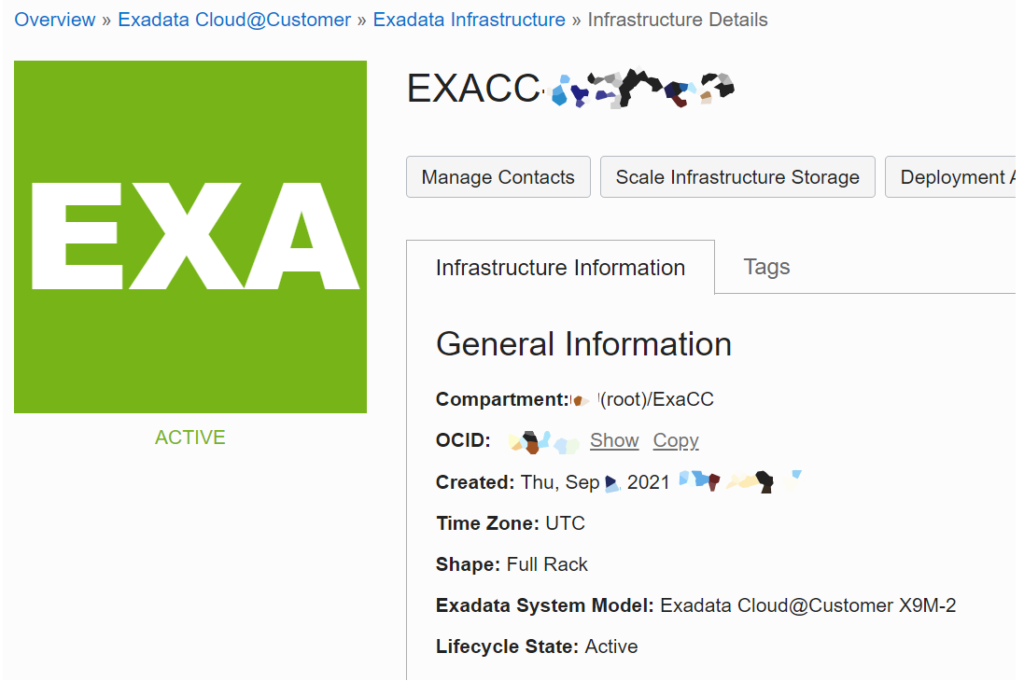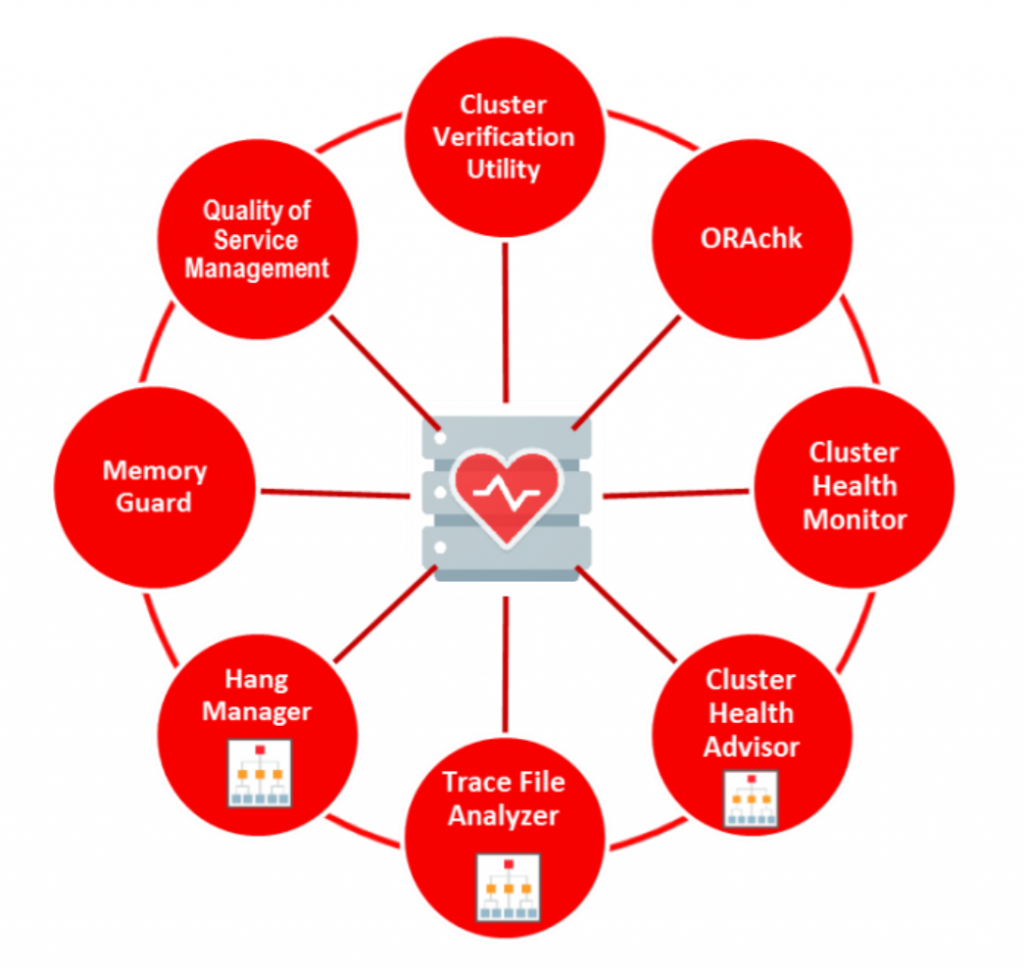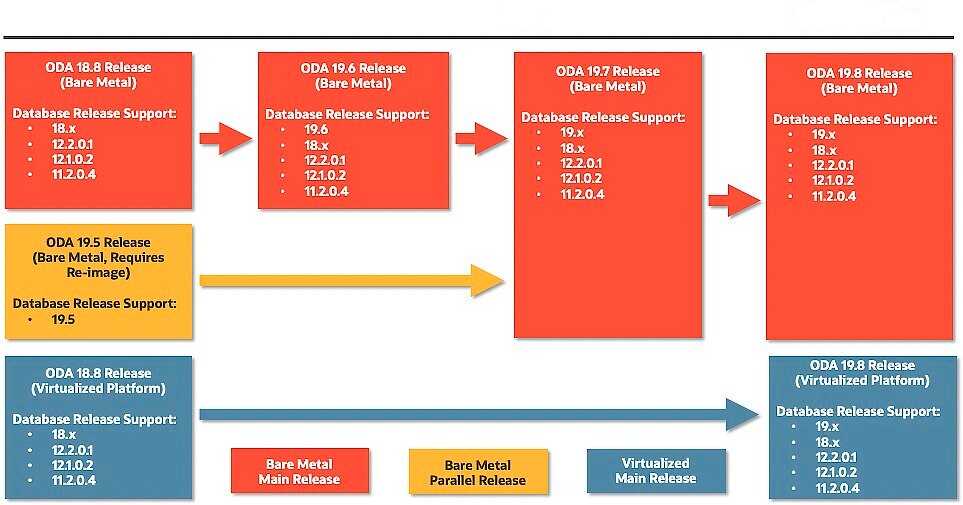As you know, for ODA, you have two options for storage: ACFS or ASM. If you choose ACFS, you can create all versions for databases, from 11g to 18c (until this moment). But if you choose ASM, the 11g will not be compatible.
So, ASM or ACFS? If you choose ACFS, the diskgroup where ACFS runs will be sliced and you have one mount point for each database. If you have, as an example, one system with more than 30 databases, can be complicated to manage all the ACFS mount points. So, ASM it simple and easier solution to sustain. Besides the fact that it is more homogeneous with other database environments (Exadata, RAC’s …etc).
If you choose ASM you can’t use 11g versions or avoid the ACFS mount points for all databases, but you can do a little simple approach to use 11g databases and still use ASM for others. Took one example where just 3 or 4 databases will run over 11g version and all others 30 databases in the environment will be in 12/18. To achieve that, the option, in this case, is using a “manual” ACFS mount point, I will explain.
More…