Quick post for today. Recently needed to upgrade to the last version of Autonomous Health Framework (AHF) from an Exadata running GI 19.5. In this particular case the GI was not even running AHF, but still using the standalone TFA that comes with it. So, here I will show how to upgrade to the last version of AHF and replacing the TFA as well.
The current environment is Exadata, a two-node cluster running GI 19.5. The TFA resides inside of the GI (as default):
[root@exadb0101 ~]# cd /u01/patches/ahf/ [root@exadb0101 ahf]# [root@exadb0101 ahf]# ls -l /u01/app/grid total 44 drwxr-x--- 6 grid oinstall 4096 Aug 3 2018 admin drwxr-x--- 2 grid oinstall 4096 Jan 20 2017 audit drwxrwxr-x 10 grid oinstall 4096 Jan 17 2020 cfgtoollogs drwxr-xr-x 2 grid oinstall 4096 Jan 17 2020 checkpoints drwxrwxr-x 6 grid oinstall 4096 Aug 3 2018 crsdata drwxrwxr-x 23 grid oinstall 4096 Aug 3 2018 diag drwxr-xr-x 3 grid oinstall 4096 Jul 5 2018 diagsnap drwxr-xr-x 3 grid oinstall 4096 Jan 20 2017 exadb0101 drwxr-xr-x 3 grid oinstall 4096 Jul 12 2017 log drwxr-xr-x 3 grid oinstall 4096 Jan 20 2017 Oeda drwxr-x--x 4 root root 4096 Jan 20 2017 tfa [root@exadb0101 ahf]#
The next is to check if TFA is running correctly. If TFA is not running correctly in all nodes, pleased don’t continue. One option (if the keys are wrong) is to call syncnodes (from the node where TFA is running) to sync the keys and made the nodes be up and running properly.
[root@exadb0101 ahf]# /u01/app/19.0.0.0/grid/bin/tfactl status WARNING - TFA Software is older than 180 days. Please consider upgrading TFA to the latest version. .-------------------------------------------------------------------------------------------------. | Host | Status of TFA | PID | Port | Version | Build ID | Inventory Status | +-----------+---------------+-------+------+------------+----------------------+------------------+ | exadb0101 | RUNNING | 38561 | 5000 | 19.2.0.0.0 | 19200020190426041420 | COMPLETE | | exadb0201 | RUNNING | 15134 | 5000 | 19.2.0.0.0 | 19200020190426041420 | COMPLETE | '-----------+---------------+-------+------+------------+----------------------+------------------' [root@exadb0101 ahf]# /u01/app/19.0.0.0/grid/tfa/exadb0101/tfa_home/bin/tfactl status WARNING - TFA Software is older than 180 days. Please consider upgrading TFA to the latest version. .-------------------------------------------------------------------------------------------------. | Host | Status of TFA | PID | Port | Version | Build ID | Inventory Status | +-----------+---------------+-------+------+------------+----------------------+------------------+ | exadb0101 | RUNNING | 38561 | 5000 | 19.2.0.0.0 | 19200020190426041420 | COMPLETE | | exadb0201 | RUNNING | 15134 | 5000 | 19.2.0.0.0 | 19200020190426041420 | COMPLETE | '-----------+---------------+-------+------+------------+----------------------+------------------' [root@exadb0101 ahf]#
The next is to unzip the downloaded version of AHF in one folder:
[root@exadb0101 ahf]# unzip AHF-LINUX_v21.1.4.zip Archive: AHF-LINUX_v21.1.4.zip inflating: README.txt inflating: ahf_setup extracting: ahf_setup.dat inflating: oracle-tfa.pub [root@exadb0101 ahf]#
Next is to call the install process. The detail is pointing the ahf_loc to a separate folder than the current one. Here I put at default one (at /opt).
[root@exadb0101 ahf]# ./ahf_setup -ahf_loc /opt -data_dir /u01/app/grid/ AHF Installer for Platform Linux Architecture x86_64 AHF Installation Log : /tmp/ahf_install_211400_126426_2021_07_23-11_31_16.log Starting Autonomous Health Framework (AHF) Installation AHF Version: 21.1.4 Build Date: 202106281226 TFA is already installed at : /u01/app/19.0.0.0/grid/tfa/exadb0101/tfa_home Installed TFA Version : 192000 Build ID : 20190426041420 AHF Location : /opt/oracle.ahf AHF Data Directory : /u01/app/grid/oracle.ahf/data Shutting down TFA : /u01/app/19.0.0.0/grid/tfa/exadb0101/tfa_home Copying TFA Data Files from /u01/app/19.0.0.0/grid/tfa/exadb0101/tfa_home Uninstalling TFA : /u01/app/19.0.0.0/grid/tfa/exadb0101/tfa_home Do you want to add AHF Notification Email IDs ? [Y]|N : N AHF will also be installed/upgraded on these Cluster Nodes : 1. exadb0201 The AHF Location and AHF Data Directory must exist on the above nodes AHF Location : /opt/oracle.ahf AHF Data Directory : /u01/app/grid/oracle.ahf/data Do you want to install/upgrade AHF on Cluster Nodes ? [Y]|N : Y Extracting AHF to /opt/oracle.ahf Configuring TFA Services Copying TFA Data Files to AHF Discovering Nodes and Oracle Resources Cells are not configured via SSH. Do you want us to store the Password for Cells in Oracle Wallet: [Y]|N N Password for Cells are not stored in Oracle Wallet. This can be configured later using "tfactl cell configure". Starting TFA Services Created symlink from /etc/systemd/system/multi-user.target.wants/oracle-tfa.service to /etc/systemd/system/oracle-tfa.service. Created symlink from /etc/systemd/system/graphical.target.wants/oracle-tfa.service to /etc/systemd/system/oracle-tfa.service. .-------------------------------------------------------------------------------. | Host | Status of TFA | PID | Port | Version | Build ID | +-----------+---------------+--------+------+------------+----------------------+ | exadb0101 | RUNNING | 148002 | 5000 | 21.1.4.0.0 | 21140020210628122659 | '-----------+---------------+--------+------+------------+----------------------' Running TFA Inventory... Adding default users to TFA Access list... .----------------------------------------------------------------. | Summary of AHF Configuration | +-----------------+----------------------------------------------+ | Parameter | Value | +-----------------+----------------------------------------------+ | AHF Location | /opt/oracle.ahf | | TFA Location | /opt/oracle.ahf/tfa | | Exachk Location | /opt/oracle.ahf/exachk | | Data Directory | /u01/app/grid/oracle.ahf/data | | Repository | /u01/app/grid/oracle.ahf/data/repository | | Diag Directory | /u01/app/grid/oracle.ahf/data/exadb0101/diag | '-----------------+----------------------------------------------' Starting exachk scheduler from AHF ... AHF install completed on exadb0101 Installing AHF on Remote Nodes : AHF will be installed on exadb0201, Please wait. Installing AHF on exadb0201 : [exadb0201] Copying AHF Installer [exadb0201] Running AHF Installer AHF binaries are available in /opt/oracle.ahf/bin AHF is successfully installed Moving /tmp/ahf_install_211400_126426_2021_07_23-11_31_16.log to /u01/app/grid/oracle.ahf/data/exadb0101/diag/ahf/ [root@exadb0101 ahf]#
As you can see above the update process will check everything or you, where (and what) is running. It will detect that TFA is already running and upgrade it. And will upgrade the systemd as well:
[root@exadb0101 ahf]# systemctl status oracle-tfa.service
● oracle-tfa.service - Oracle Trace File Analyzer
Loaded: loaded (/etc/systemd/system/oracle-tfa.service; enabled; vendor preset: disabled)
Active: active (running) since Fri 2021-07-23 11:34:26 CEST; 13min ago
Main PID: 147818 (init.tfa)
CGroup: /system.slice/oracle-tfa.service
├─147818 /bin/sh /etc/init.d/init.tfa run >/dev/null 2>&1 </dev/null
├─148002 /opt/oracle.ahf/jre/bin/java -server -Xms256m -Xmx512m -Djava.awt.headless=true -Ddisable.checkForUpdate=true -XX:HeapDumpPath=/u01/app/grid/oracle.ahf/data/exadb0101/diag/tfa -XX:ParallelGCThreads=5 oracle.ra...
├─150615 /opt/oracle.ahf/jre/bin/java -server -Xms64m -Xmx128m -XX:HeapDumpPath=/u01/app/grid/oracle.ahf/data/exadb0101/diag/tfa -DtfaHome=/opt/oracle.ahf/tfa -DcrsHome=/u01/app/19.0.0.0/grid oracle.tfa.managedprocs.Tf...
└─231442 /bin/sleep 30
Jul 23 11:39:59 exadb0101.mynt.simon.net su[186055]: (to oracle) root on none
Jul 23 11:39:59 exadb0101.mynt.simon.net su[186056]: (to grid) root on none
Jul 23 11:39:59 exadb0101.mynt.simon.net su[186079]: (to root) root on none
Jul 23 11:39:59 exadb0101.mynt.simon.net su[186091]: (to oracle) root on none
Jul 23 11:39:59 exadb0101.mynt.simon.net su[186099]: (to oracle) root on none
Jul 23 11:39:59 exadb0101.mynt.simon.net su[186118]: (to root) root on none
Jul 23 11:39:59 exadb0101.mynt.simon.net su[186124]: (to root) root on none
Jul 23 11:39:59 exadb0101.mynt.simon.net su[186133]: (to root) root on none
Jul 23 11:40:00 exadb0101.mynt.simon.net su[186175]: (to grid) root on none
Jul 23 11:40:01 exadb0101.mynt.simon.net su[186405]: (to oracle) root on none
[root@exadb0101 ahf]#
The installation process will ask if want to monitor Exadata cells but in this case I did not select because this is a VM machine and does not monitor storage cells. The other question will be to upgrade all the nodes of the cluster (you answer Yes). And as you can see, the old TFA does not exist anymore at GI home:
[root@exadb0101 ahf]# exachk -d status exachk is using TFA Scheduler. TFA PID: 148002 [root@exadb0101 ahf]# [root@exadb0101 ahf]# ls -l /usr/bin/exachk lrwxrwxrwx 1 root root 29 Jul 23 11:35 /usr/bin/exachk -> /opt/oracle.ahf/exachk/exachk [root@exadb0101 ahf]#
This post cover just the upgrade process, the second post will show some checks and details to take care of AHF.
Disclaimer: “The postings on this site are my own and don’t necessarily represent my actual employer positions, strategies or opinions. The information here was edited to be useful for general purpose, specific data and identifications were removed to allow reach the generic audience and to be useful for the community. Post protected by copyright.”
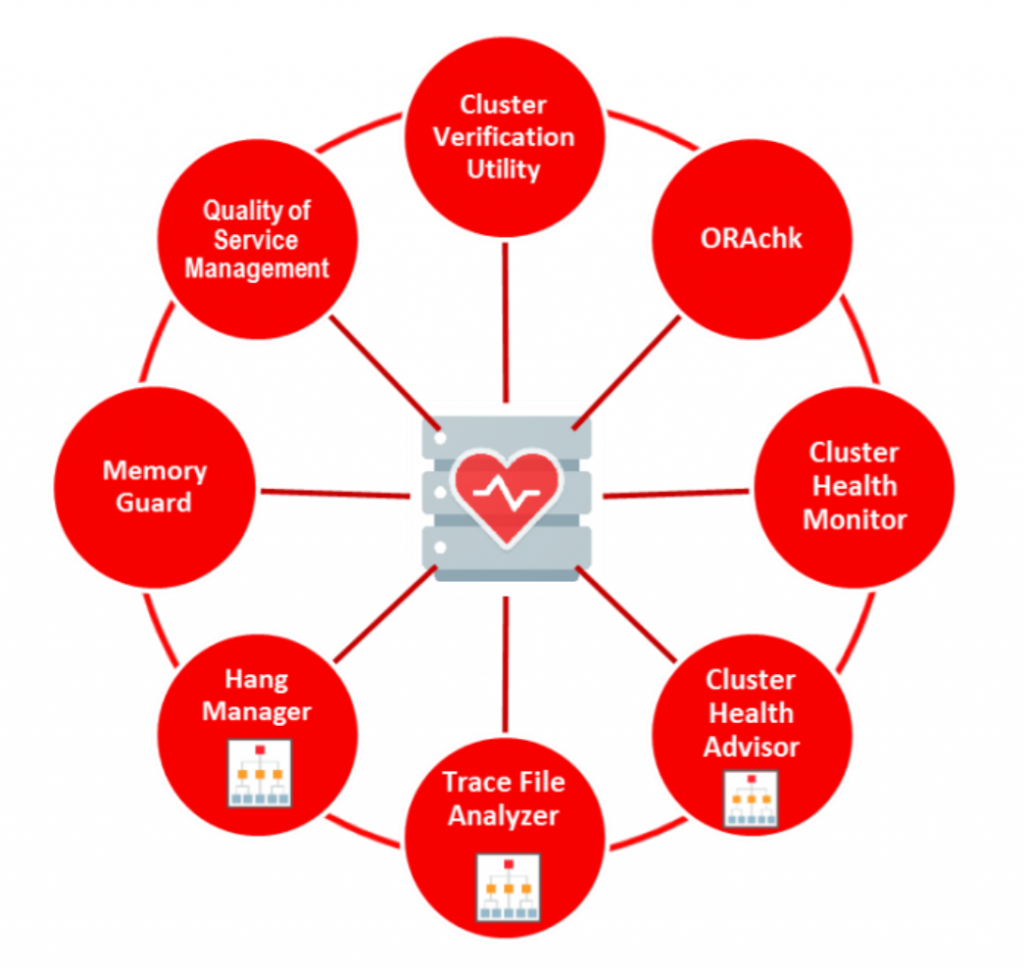
Pingback: 21c Grid Infrastructure Upgrade | Fernando Simon
Pingback: Upgrade AHF and TFA at ODA - Fernando Simon
Pingback: AHF and TFA Management - Fernando Simon