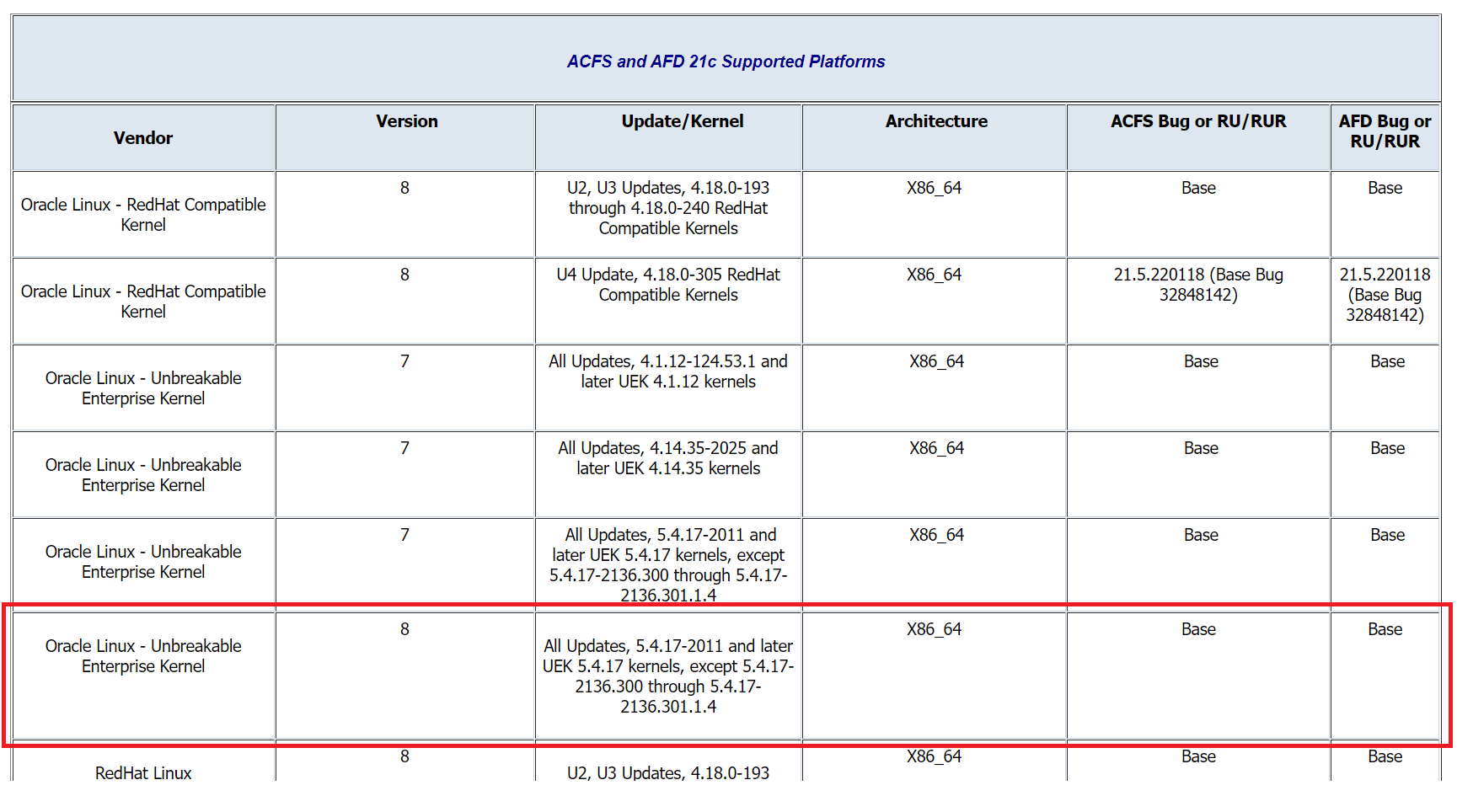Survive to disk failures it is crucial to avoid data corruption, but sometimes, even with redundancy at ASM, multiple failures can happen. Check in this post how to use the undocumented feature “mount restricted force for recovery” to resurrect diskgroup and lose less data when multiple failures occur.
Diskgroup redundancy is a key factor for ASM resilience, where you can survive to disk failures and still continue to run databases. I will not extend about ASM disk redundancy here, but usually, you can configure your diskgroup without redundancy (EXTERNAL), double redundancy (NORMAL), triple redundancy (HIGH), and even fourth redundancy (EXTEND for stretch clusters).
If you want to understand more about redundancy you have a lot of articles at MOS and on the internet that provide useful information. One good is this. The idea is simple, spread multiple copies in different disks. And can even be better if you group disks in the same failgroups, so, your data will have multiple copies in separate places.
As an example, this a key for Exadata, where every storage cell is one independent failgroup and you can survive to one entire cell failure (or double full, depending on the redundancy of your diskgroup) without data loss. The same idea can be applied at a “normal” environment, where you can create failgroup to disks attached to controller A, and another attached to controller B (so the failure of one storage controller does not affect all failgroups). At ASM, if you do not create failgroup, each disk is a different one in diskgroups that have redundancy enabled.
Click here to read more…