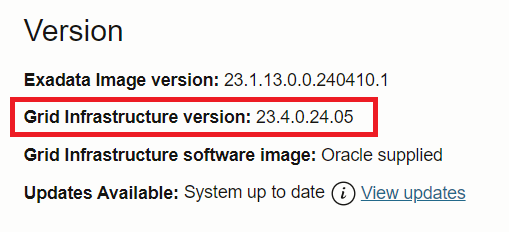The 23ai is already available at Cloud and ExaCC as well. It is On-Prem, but it is Cloud too, so, we can use it. Recently I needed to create some databases manually (not using the ExaCc dbaas* utilities) and encountered some interesting details when using dbca. Mainly because at Cloud we are forced to have encrypted databases. You can skip directly to the end to see how to solve and create databases with TDE enabled since the beginning when using dbca, or read the rest of the post to check the root cause and the troubleshooting.
19c and traditional dbca
Just to remember, if you want to create a database using the dbca, you have a lot of options but nothing related to TDE:
[oracle@o8p1-19c ~]$ which dbca /u01/app/oracle/product/19.18.0.0/dbhome_2/bin/dbca [oracle@o8p1-19c ~]$ [oracle@o8p1-19c ~]$ dbca -silent -createDatabase -help |grep -i TDE [oracle@o8p1-19c ~]$
23ai and traditional dbca usage
So, when I tried to create the database with dbca I tried to use it with the same parameters that I used in all my previous years. But it failed telling that “ORA-28361: Master key not yet set”:
[oracle@exxc05db01-]$ which dbca /u02/app/oracle/product/23.0.0.0/dbhome_1/bin/dbca [oracle@exxc05db01-]$ [oracle@exxc05db01-]$ dbca -silent -createDatabase -templateName TEMPLATE_23ai.dbt -gdbName DBN234I -adminManaged -sid DBN234I -sysPassword oracle23ai -systemPassword oracle23ai -createAsContainerDatabase TRUE -useLocalUndoForPDBs TRUE -characterSet AL32UTF8 -emConfiguration NONE -sampleSchema false -storageType ASM -diskGroupName DATAC4 -recoveryGroupName RECOC4 -nodelist exxc05db01,exxc06db01 -databaseConfigType RAC [WARNING] [DBT-06208] The 'SYS' password entered does not conform to the Oracle recommended standards. CAUSE: a. Oracle recommends that the password entered should be at least 8 characters in length, contain at least 1 uppercase character, 1 lower case character and 1 digit [0-9]. b.The password entered is a keyword that Oracle does not recommend to be used as password ACTION: Specify a strong password. If required refer Oracle documentation for guidelines. [WARNING] [DBT-06208] The 'SYSTEM' password entered does not conform to the Oracle recommended standards. CAUSE: a. Oracle recommends that the password entered should be at least 8 characters in length, contain at least 1 uppercase character, 1 lower case character and 1 digit [0-9]. b.The password entered is a keyword that Oracle does not recommend to be used as password ACTION: Specify a strong password. If required refer Oracle documentation for guidelines. Prepare for db operation 4% complete Creating and starting Oracle instance 5% complete 6% complete 8% complete Creating database files [WARNING] ORA-28361: Master key not yet set. 9% complete [FATAL] ORA-00959: tablespace 'USERS' does not exist 12% complete 100% complete [FATAL] ORA-00959: tablespace 'USERS' does not exist 8% complete 4% complete 0% complete Look at the log file "/u02/app/oracle/cfgtoollogs/dbca/DBN234I/DBN234I.log" for further details. [oracle@exxc05db01-]$