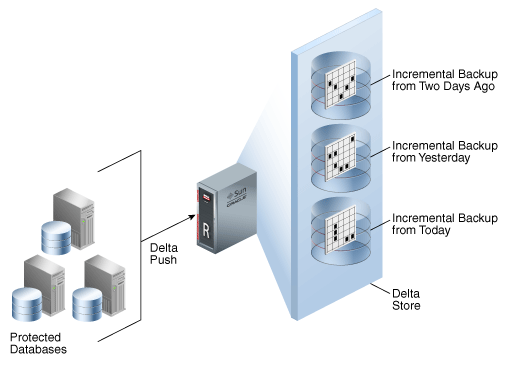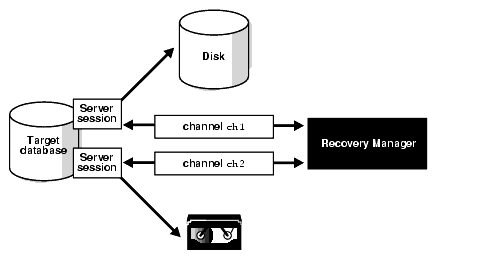Este artigo é o primeiro de uma série sobre Maximum Availability Architecture (MAA), com os passos, dicas e afins para configurar e manter um ambiente deste porte. No final da série teremos um ambiente com Oracle RAC tanto no primary quanto no standby. Ambos sincronizados com Data Guard (DG) rodando em alta disponibilidade.
Não é a intenção aqui mostrar com configurar um ambiente RAC, já partirei de um ambiente com o RAC instalado e um banco rodando. Utilizarei o Oracle 11GR2 versão 11.2.0.3, já que a intenção também é mostrar como atualizar um ambiente em DG. Além disso, tentarei cobrir alguns pontos como “real-time apply” e criação do banco standby usando Media Management Layer (MML).
Tentarei ser o mais didático e claro possível e caso tenha alguma dúvida, pergunte. Todos os comandos que executei estarão no artigo. Infelizmente este primeiro artigo será extenso (muito) e cheio de detalhes técnicos, não tem como montar um ambiente assim de forma rápida e sem os diversos detalhes envolvidos. Infelizmente não existe um guia rápido de 10 passos para MAA com RAC, isso não existe. Você verá aqui um guia detalhado do início ao fim sobre como configurar MAA com RAC em ambos os lados.
Provavelmente alguns passos utilizados aqui para a configuração do ambiente podem ser mais simples na prática. Espero no final cobrir boa parte de um ambiente DG e MAA: switchover, failover, reisntate, broker, observer e afins.
Uma configuração como esta seria a aplicada em um ambiente Exadata que necessita de alta disponibilidade. Você teria que configurar MAA com DG entre dois Exadatas, como é RAC seria um DG sobre RAC.
PRIMEIRO ARTIGO
Neste primeiro artigo iremos configurar um ambiente DG em dois sites, somente o banco será replicado. Neste artigo não iremos ver a configuração do Broker nem failover, switchover e reinstate; isso ficará para próximos artigos.
Continue lendo…