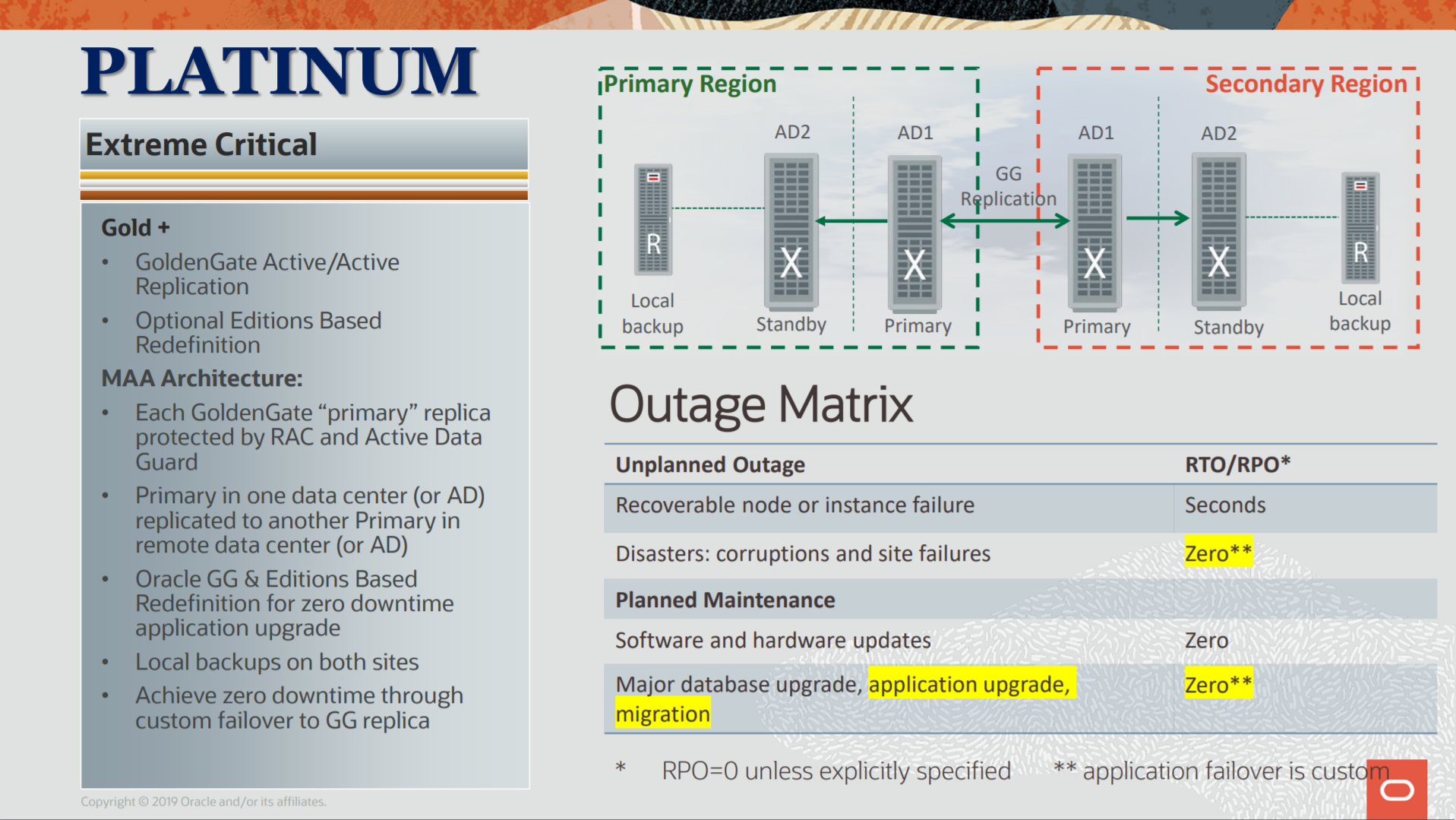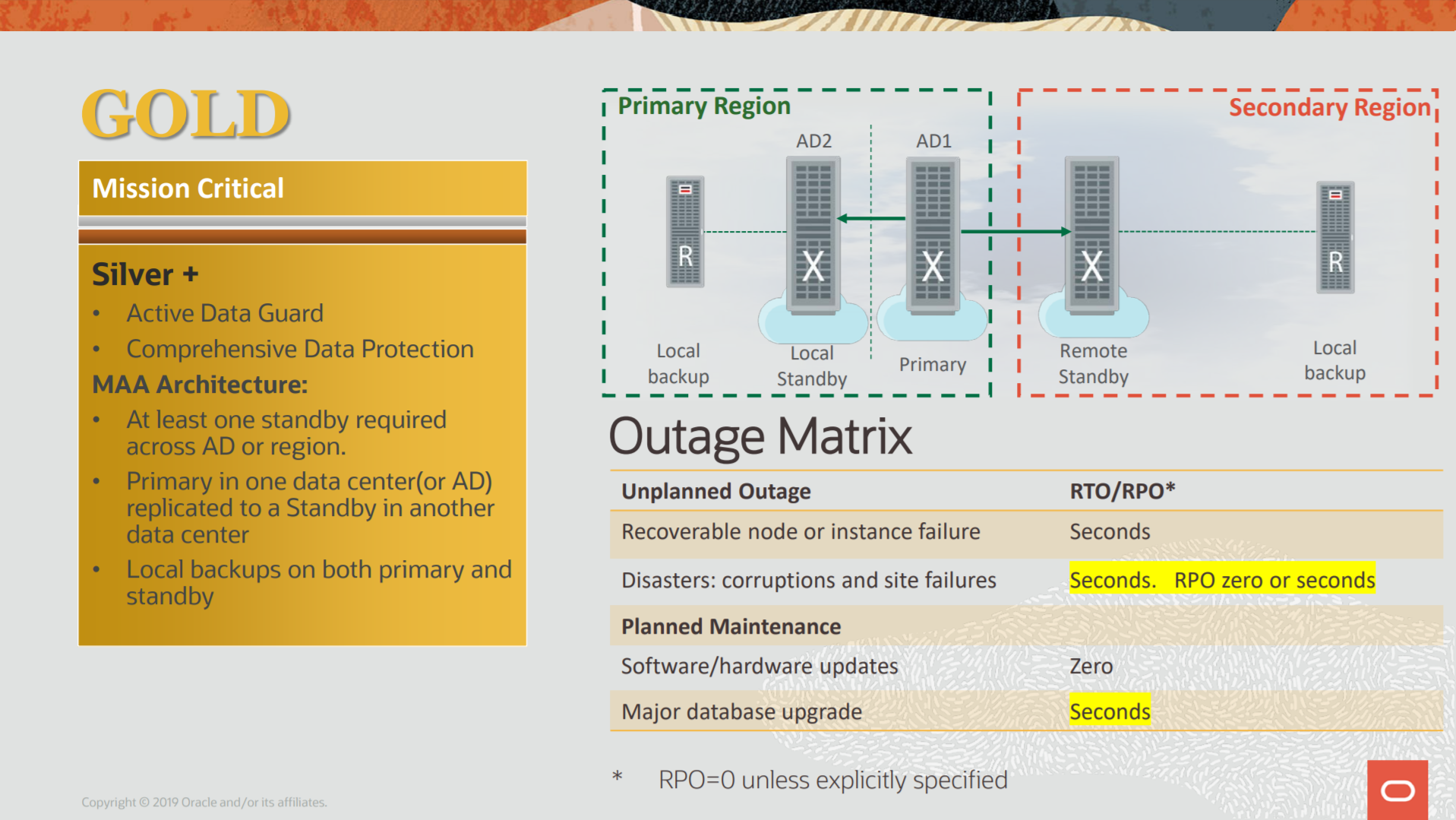The new Oracle 21c delivered a new feature for Data Guard Broker called VALIDATE FAST_START FAILOVER. As you can imagine, helps you do validate your configuration and you can check some information at the official doc.
Syntax
The syntax is simple and has no parameters. Just VALIDATE FAST_START FAILOVER:
DGMGRL> help validate
Performs an exhaustive set of validations for a member
Syntax:
VALIDATE DATABASE [VERBOSE] <database name>;
VALIDATE DATABASE [VERBOSE] <database name> DATAFILE <datafile number>
OUTPUT=<file name>;
VALIDATE DATABASE [VERBOSE] <database name> SPFILE;
VALIDATE DATABASE [VERBOSE] <database name> STRICT
{ TEMP_FILES | FLASHBACK | LOG_FILES_CLEARED | LOG_FILE_CONFIGURATION |
APPLY_PROPERTY | TRANSPORT_PROPERTY | ALL }
[ <strict option> ... <strict option> ];
VALIDATE FAR_SYNC [VERBOSE] <far_sync name>
[WHEN PRIMARY IS <database name>];
VALIDATE NETWORK CONFIGURATION FOR { ALL | <member name> };
VALIDATE STATIC CONNECT IDENTIFIER FOR { ALL | <database name> };
VALIDATE FAST_START FAILOVER;
DGMGRL>
And can be used even with FAST_TART failover disabled:
DGMGRL> VALIDATE FAST_START FAILOVER; Fast-Start Failover: Disabled Protection Mode: MaxAvailability Primary: ora21dg Fast-start failover not possible: Fast-start failover is disabled. Other issues: Fast-start failover threshold may be too low for RAC databases. DGMGRL>