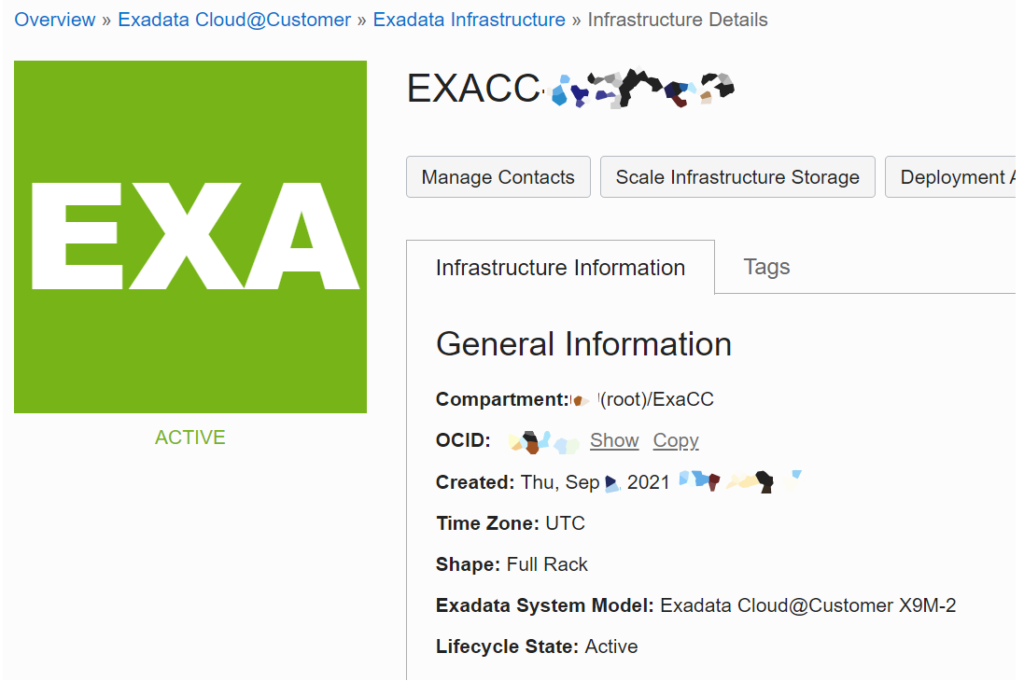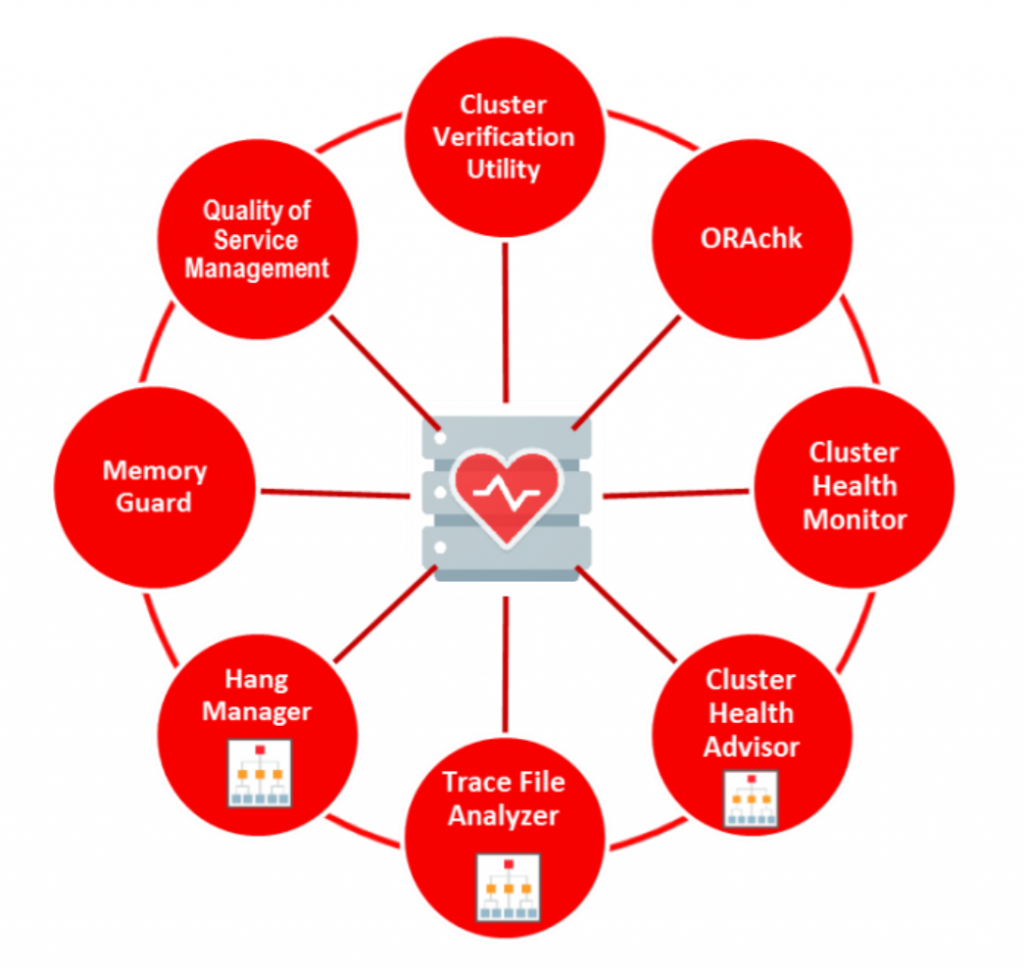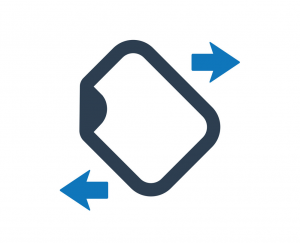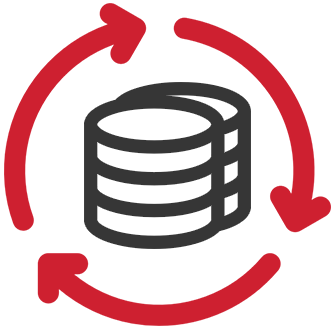With the release of the 21c of Oracle Database is time to study new features. The 21c version of Grid Infrastructure (and ASM) was released and an upgrade from orders versions can be executed. It is not a complex task, but some details need to be verified. In this post, I will show the steps to upgrade the Grid Infrastructure to 21c. If you need to upgrade from 18c to 19c you can check my previous post.
Planning
The first step that you need to do is plan everything. You need to check the requirements, read the docs, download files, and plan the actions. While I am writing this post, there is no official MOS docs about how to upgrade the GI to 19c. The first place to the procedure is the official doc for GI Installation and Upgrade, mainly chapter 11. And another good example is 19c Grid Infrastructure and Database Upgrade steps for Exadata Database Machine running on Oracle Linux (Doc ID 2542082.1).
So, what you need to consider:
- OS version: If it is compatible with 21c and if you are using asmlib or asm filter, check kernel modules and certification matrix.
- Current GI: Maybe you need to apply some patches. The best practice recommends using the last version.
- Used features (like AFD, HAIP, Resources): Check compatibilities of the old features with 21c. Maybe you need to remove HAIP or change your crs resources.
- 21c requirements for GI: Check memory, space, and database versions.
- Oracle Home patches (for databases running): Check if you need to apply some patches for your database to be compatible with GI 21c.
- Backup of your Databases: Just in case you need to roll back something.
My environment
The environment that I am using for this example is:
- Oracle Linux 8.4.
- GI cluster with two nodes.
- ASM Filter for disk access.
- 19.11 for GI.
- 19.12 for Oracle Home database.
I personally recommend upgrading your current GI to 19c before upgrade or apply one of the last PSU for your running version. This avoids a lot of errors since most of the know bugs will be patched. Check below my environment:
Click here to read more…